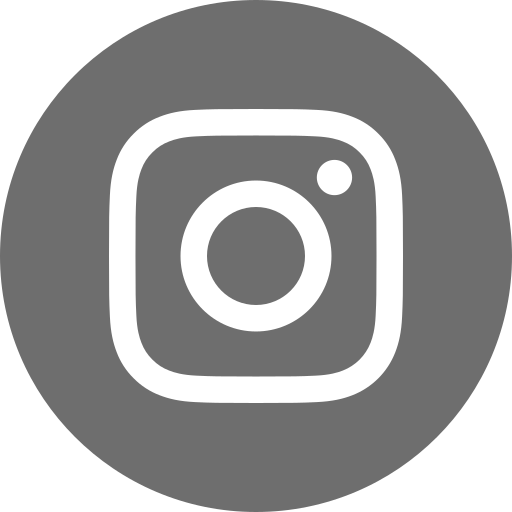Cum cumpar
Follow the steps below to successfully place your order online:
1. Create an account Click the Login button and create your account by filling in the data in the required fields. Confirm the account creation on the link received at the email address used. Once the account is activated, you can log in to the online shop. You can use the account to view your order history, change the delivery address or add a new address, but also to view your favorite products. * It is necessary to use a valid e-mail address and a phone number where we can contact you regarding the status of your order.
2. Shopping cart To add a product to the shopping cart, click the Add to cart button. You will be directed to the order completion page. On the order completion page, you can review:
- Products added to the cart (VAT included); - The final cost of the order (product cost and delivery cost).
- Discount coupon applied (if applicable) The delivery cost is calculated automatically at the time of entering the county and the city.
After launching the order, you will receive an e-mail with registration number, and then you will be notified about the availability of the product in stock. Placing the order represents the buyer's acceptance of all the terms and conditions of use of the website www.pagotto.ro
3. Deliver orders The delivery of the online orders is made according to the details that we send to you immediately after you complete the order.